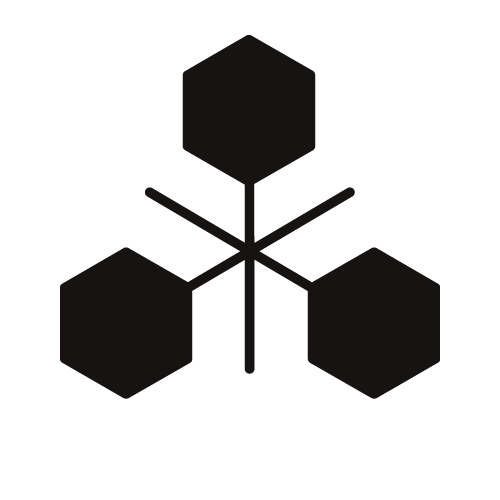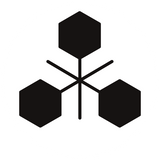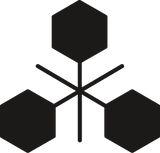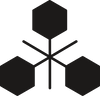Instructions for M4 Adapter for SSG24 (old version)
First time setup
Welcome! To start using the adapter we need to do two things - select and install the correct magazine release and adjust the length to M4 magazine of your choice.
The adapter ships without magazine release installed - this is due to the reason that we ship 3 different size releases with the adapter so it would work with any magazine on the market (and have it perfect without any wobble whatsoever).
0. What's included?
In the package you will find the following things:
- 1x M4 adapter
- 1x Large spring
- 1x Pin
- 1x Screw
- 3x Different sized magazine latches
- 1x TRIDOS patch
1. Locate the latches
Take out the three parts which have RELEASE written on them. On the backside you will find a number on each of them. This number indicated distance from the top of the latch to where the actual magazine catch hole is located on the magazine.

2. Insert M4 magazine
Insert your M4 magazine inside the adapter like so. Make sure it's all the way in and hold it in place with one hand (or push it against the table).

3. Find the right size latch
Take the latch with the smallest number - 0.2 mm. Start by putting in the bigger end of the latch and then push on the part where the M4 magazine hole is located. Please read the next steps depending on the outcome!

Outcome A: The latch went in perfectly fine. It now sits flush.
Awesome! This means that this is the one and you can move on to next step.
Outcome B: The latch doesn't fit.
No worries. Just take the next size up and try again. If there is no size up, you can use a file / sandpaper to remove material from the top of the latch until it fits.
Outcome C: The latch fits but it's pretty loose.
You can take the previous size latch and sand it off until it fits perfectly or just roll with it (if you adjust the length, there should be no issues). Just make sure it feeds properly.
Outcome D: The latch needed some force/fiddling but I it got in.
You can either try one size bigger latch or use some sandpaper or file to take off small amount from the top of the magazine latch in case there are no bigger latch size to take OR the next size up is already too loose. You must be able to easily push the button on the latch and release the magazine.
4. Install the latch
Take out the latch (push on the button side, and pull it out carefully) and take out the M4 magazine. Find the included large spring and 2 x 20 mm pin. You will also need a 2.0 mm allen key. Insert the large spring inside the hole like so:

Then put the magazine latch back in, same as before, but this time you have to push on it and hold it in place due to the spring. Make sure it sits flush. With the other hand, take the 2 mm pin and push it in from the bottom hole.

Use the 2.0 mm allen key to push it in all the way, or at least to a point where the latch holds in by itself.

Try operating the latch and see if it works smoothly. If it's sticky, use a 1.5 mm allen key to push the pin out from the other end and make sure that there are no plastic debris between the latch and the adapter. You can use some sandpaper to make the contact surfaces smoother if needed and repeat the step.

Use the included M2.6 x 12 screw and screw it in the hole, where you inserted the pin.

5. Adjust magwell length
Now let's adjust the magwell length to your magazine. Use the 2.0 mm allen key and poke it inside the hole on back of the adapter like so (make sure you feel the allen fit in the head of the screw):

Turning the screw counter-clockwise will make the magazine sit tighter.
Turning the screw clockwise will make the magazine sit looser.
Adjust until there is no wobble for the M4 magazine in terms of back and forth.
Using the adapter
Use it just like a regular SSG24 magazine - insert it and make sure it locks in. Now your SSG24 is ready to take M4 magazines!
It's recommended to put the adapter inside the gun first and M4 magazine only afterwards. Otherwise the BB's might go flying everywhere and / or you might need to cock your gun and pull the nozzle out of the way to push the adapter in.
Once you're done using it, just push on the front latch and slowly pull it out (you can wiggle it back and forth carefully to help it come out).
Troubleshooting
1. M4 Adapter is not locking inside the SSG24 mag-well
For some SSG24's the magwell hole is slightly different height. If it's not locking in, all you need to do is take a small file or sandpaper and remove some material from the bottom side of the latch mechanism. Take off some material and test if it locks. If it doesn't, repeat until it does!

Replacing broken feed nozzle
So you broke the nozzle? No worries, we planned for this. We even included a spare one for you! Here's how to replace it:
1. Remove the top
Use 2.0mm allen key to remove the 5x screws on top of the adapter.

2. Replace the nozzle
Push out the broken nozzle with fingers and install the new one.

3. Screw the top on
Reinstall the 5x screws. When tightening make sure, that you only close the gap between the two parts. Do not over-tighten them!